Here are some more useful tips for proper metering in tricky situations
1) Meter off the blue sky
If you have a clear blur sky over you, a very good approximation of average metering can be obtained by metering off the sky.
2) Metering off your Hand
Your hand can also act as a good exposure metering source. if the same light falling on the object you are planning to photograph is falling on your hand, then you can adjust for a proper exposure of the palm of your hand. Its important to remember that you need to open one stop more of light after you have set proper exposure for your hand. The easiest way achieve this by adjusting the shutter speed. If you see 1/60 sec as a proper exposure on you hand, the opening one stop more will give you 1/30 sec. Keep Aperture constant here. If you use the manual mode, you should find this easy. Another way is to keep increase aperture by one stop. This will impact the depth of field and therefore not suited in certain situations (same can be said with shutter speed also). If you are adjusting the aperture, then if if you need to open op one stop, then go to the next lower f number. If the current aperture is f5.6, then move to f4. The color differences in skin wil not make major changes to your exposure.
Search
Monday, October 29, 2007
Winter Photography Tips and Tricks - Part 2
Posted by
Explorers of Light
at
10:51 PM
Read more!
0
comments
![]()
Labels: black, camera, Canon, evaluative, light, metering, Nikon, snow, spot, whibal, white, white balance, winter
Wednesday, October 24, 2007
Metering Snow - Winter Photography Tips and Tricks - Part 1
Metering is a very complicated subject and i am still learning the basics of it. All camera meters try to expose the subject as a medium tone/ Average exposure. In many cases that will work. Many of the objects that we deal with in real life have medium tone.
All light meters are calibrated to 18% grey or Average. What this means is that when you expose for an average subject you have a very good chance of getting the metering right. But consider a more complex situation like Snow or a Black gorilla. These are not average subjects and the light meter will be way off if it tries to meter them. If you take pitures of snow, you may notice that the snow itself appears grey and not white as u see it. This is because your camera light meter is trying to expose the snow as 18% grey and not as white.
In these situations its best to have a 18% gray card with you. Meter the gray card on the same light that falls on the snow. This is very important. Adjust your exposure to get the right settings and shoot. This will give you the correct exposure you need. Snow will start to look white again.
18% grey cards are very inexpensive and are available in most photo shops.In addition to exposure control, these grey cards also help you to maintein proper white balance in your picture. If you have pictures with tint of yellow or blue tint, then this could be a very good solution to these problems. What you need to do is take an additional photo with the grey card on the same light. And the in post processing, set the custom white balance to the grey card's color. This will correct any color deviations in your picture in one click.
Here are some highly rated ones from Amazon.
| |
If you are serious in getting proper color and exposure in your pictures, then you should definitely invest in one of these.
Again you may not be able to carry these cards everywhere you go. Here is a good trick in those situations. This will help with correct exposure but not with white balance. Use the gray card to calibrate the palm of your hand. Once you know the difference in exposure, its easy to meter off your hand and adjust to make it 10% gray reading.
This tip will help very much during Winter when you need to capture fun moments in snow .
Posted by
Explorers of Light
at
9:53 PM
Read more!
0
comments
![]()
Labels: black, camera, Canon, evaluative, light, metering, Nikon, snow, spot, whibal, white, white balance, winter
Saturday, October 20, 2007
Outdoor Photographer Seminar in Denver - tried out the 1Ds MK III

I am currently attending a two day seminar titled "2007 Outdoor and Digital Photo Seminars"
Canon was the official sponsor and there was a stand with their latest gizmos.
I was able to try out the yet to be released 1Ds MK III their flagship model. the 21 MP monster will hit the stores in couple of months.
It had the new canon 14mm L lens on it and the field of view is anything beyond compare.. That is a serious wide angle lens for a full frame camera. The canon had an amazing AF. The weight of the combo was alomst as much as my Rebel Xti+grip +my largest lens(70-200 4 L). Excellent build quality and top notch performance. This one is going to give the medium format serious competition. It has only 5 fps so i dont think its goging to be used by sports photographers like its 1.3x cropped cousin. Main applications would be studio and landscape photography.
Pre Order from Amazon now!!!!
Tech details from Amazon:
Product Features
- 21.1-megapixel full-frame CMOS sensor
- Large 3.0-inch LCD display with Live View and seven brightness settings
- 5 fps at shutter speeds 1/500 second or faster (for bursts of up to 45 Large/Fine JPEGs or 15 RAW images)
- sRAW mode; 35-zone metering system; 45-point AF; integrated Self-Cleaning Sensor Unit
- Powered by LP-E4 lithium-ion battery pack; stores images on CF, SD, or some SDHC memory cards
Technical Details
- Effective resolution: Approximately 21.1 million pixels (total pixels: approximately 21.9 million)
- Recording pixels: 5616 x 3744
- Sensor type: Full-frame CMOS sensor, with primary R-G-B filtration (28 x 18.7 millimeters)
- Pixel size: 6.4 microns square
- Lens focal length factor: None (1x)
- Imaging processor: Dual DIGIC III image processors
- Maximum frames per second: 5 frames per second (fps) at shutter speeds 1/500 second or faster, in all recording modes
- Drive modes: Single; silent (single-frame); high-speed continuous (5 fps; adjustable 5 to 2 fps); low-speed continuous (3 fps; adjustable 4 to 1 fps)
- Maximum number of frames / burst: JPEG: 45 (full-resolution, Level-8 fine compression); RAW: 15; RAW plus JPEG: TBA
- Flash sync speed: Up to 1/250, with EX-series Speedlites
- Shutter "lag" time: Approximately 55 milliseconds (from half-way to fully depressing shutter button)
- Start-up time: 0.15 seconds
- Image type: JPEG, RAW (14 bit); improved A/D conversion to 14-bit processing for 16,384 individual tones
- Highlight tone priority: Improve tonal range in highlight areas by approximately 1 stop (C.Fn II-2)
- Noise reduction: Long exposures 1 second and longer (C.Fn II-1); high-speed ISO images (C.Fn II-2)
- Storage media: Compatible with two card slots and external storage media; CompactFlash (Type I or II, including MicroDrives); SD card slot (SDHC-compatible for 2GB higher SD cards); USB external hard drives (requires optional WFT-E2A wireless transmitter)
- Recording options: Multiple media recording options: record to only one memory card; record the same image to both SD and CF card; record RAW image to a CF card and JPEG image to a SD card
- New additional features: Files can be automatically written to another media if card beomes full; select different image sizes and save to different media (example: different JPEG sizes); record same image using all three media options, including external hard drive; copy files manually from one card to another, or to connected USB hard drive
- Image format options: JPEG (compression adjustable in 10 steps on menu); RAW ("CR2" RAW file format); RAW + JPEG (selectable on rear LCD panel); sRAW ("CR2" small RAW file format; 1 /4 file size of full-resolution RAW, approximately 5.2 megapixels)
- Resolution options: Large: 5616 x 3744 (approximately 21.0 million pixels); "Medium 1": 4992 x 3328 (approximately 16.6 million pixels); "Medium 2": 4080 x 2720 (approximately 11.0 million pixels); "Small": 2784 x 1856 (approximately 5.2 million pixels); "RAW": 5616 x 3744 (approximately 21.0 million pixels); "sRAW": 2784 x 1856 (approximately 5.2 million pixels)
- Data recording format: DCF 2.0 and EXIF 2.21; EXIF 2.21--applies "Adobe 1998 RGB" color space tag to images
- Sound recording: Maximum 30 seconds per sound clip (more than one clip can be assigned to each image)
- Folder settings: Create new folder and select on memory card
- 3-part approach to dust reduction: EOS Integrated Cleaning System; self-cleaning sensor unit--low pass filter in front of the sensor vibrates at a very high frequency for about four seconds to "shake" off loose dust and dirt; occurs on start-up and shut down--can also be activated by user or totally disabled; Dust Delete Data: a test shot is taken and any dust spots are "mapped" and added to each image's text data; automatic removal possible in Canon DPP software; manual: user can lock up mirror to blow off any dust or have service technician wipe sensor clean
- LCD monitor: 3.0-inch (diagonal) TFT color; approximately 100% coverage; approximately 230,000 pixels
- Playback options: Single image; single image with info and histogram; 4-index or 9-index image; magnified zoom display
- Live View type: Electronic viewing of scene, directly off imaging sensor, on LCD monitor
- Coverage: Approximately 100%
- Metering: Real-time evaluative metering (off CMOS imaging sensor)
- Grid display: Two vertical and two horizontal lines; can be turned on or off by user
- Aspect ratio: Masking for 6:6, 3:4, 4:5, 6:7, 10:12, and 5:7
- PC live view: Enabled using EOS Utility (v.2.0) (use computer monitor as viewfinder)
- Shutter speed range: 30 seconds to 1/8000, plus bulb (1/3, 1/2, or full-stop increments when user-set)
- Maximum flash sync speed: 1/250 second
- Anticipated shutter durability: 300,000 exposures
- ISO range: 100 to 1600, in 1/3-stop increments; ISO 50 and 3200 can be added via ISO extension on menu; new ISO safety shift (camera shifts ISO in Tv or Av mode if needed to preserve exposure)
- Exposure modes: Manual, Aperture-priority, Shutter-priority, Program, Bulb
- Metering: 63-zone metering linked to 19 AF points; Evaluative metering (63-zone, linked to active AF point); Center-weighted metering; Partial metering (approximately 8.5% of the picture area); Spot metering (approximately 2.4% of the picture area); Options: Center only; linked to any of 19 AF points; and Multi-spot metering up to 8 readings
- Metering range: EV 0 to 20 (all patterns; at normal temperatures)
- Exposure compensation: Possible in any Auto exposure mode; up to +/- 3 stops, in 1/3-stop increments
- Exposure bracketing: 2, 3, 5, or 7 shots (selectable with C.Fn I-6); up to +/- 3 stops, in 1/3-stop increments; Standard Auto bracketing, via aperture and/or shutter speed
- Compatible flashes: Canon EX-series Speedlites (TTL flash not possible with non-EX speedlites)
- E-TTL II: 63-zone metering with EX-series speedlites; evaluative E-TTL flash metering (can be averaged over all 63 metering zones); distance information now used from compatible Canon EF lenses for flash calculations
- Flash metered manual: Possible with flash in Manual mode, via FEL button
- Flash exposure lock: 2.4% Spot metering of pre-flash illumination
- Flash exposure compensation: Possible on body for certain speedlites (up to +/- 3 stops, in 1/3-stop increments)
- Flash exposure bracketing: Possible with 580EX II, 580EX, 550EX, MR-14EX, and MT-24EX (set on Speedlite)
- Hi-speed flash speed: Possible with EX-series Speedlites, up to 1/8000 second , normal maximum x-sync is 1/300
- PC socket: Standard; sync line voltages up to 250v are OK through PC socket or hot shoe
- Number of AF points: 45 (inside of ellipse area of focus screen); 19 high-precision cross-type points (require f2.8 or faster lens for cross-type coverage); 26 assists points (require f5.6 or faster lens)
- Number of cross-type points: 19 points--any of these can be user-selected with manual AF point selection (high-precision type points; require a f2.8 or faster lens; center point requires f4 or faster)
- Focus modes: One-Shot AF (for stationary subjects); AI Servo AF (for tracking moving subjects)
- Manual AF point selection: 19 AF points ( default); inner 9 AF points (via C.Fn III 9-1); outer 9 AF points ( via C.Fn III 9-2)
- Automatic AF point selection: Possible in both One-shot and AI Servo AF modes
- AF On button: AF button on rear of body executes AF and metering; AE Lock button can switch functions with AF On button via C.Fn IV-2-1
- Viewfinder coverage: 100%, vertically and horizontally
- Eyepoint: 20 millimeters
- Magnification: 0.75x
- Focusing screen: Ec-C IV (new standard focusing screen); interchangeable with Ec-series screens from all previous EOS-1 series cameras
- Diopter: -3 to +1.0 (user-adjustable); further adjustment possible with Eg series diopter lenses
- Mirror lock-up: Possible via C.Fn III-14; new: option to have mirror remain up for multiple pictures, until SET button is pressed
- Eyepiece shutter: Built-in; activated by lever to right of eyepiece
- White Balance modes: Auto (WB is read off of CMOS imaging sensor only); Pre-set (Daylight, Shade, Cloudy Tungsten, Fluorescent, Flash); Custom (reading taken off 18% gray card or white object; up to 5 custom readings can be stored); Color Temperature (range 2500k to 10,000k; 100k increments); Personal WB settings--PC-1 to PC-5 (up to five, created in computer and uploaded into camera)
- White Balance compensation: Alter white balance in amber-blue direction, and/or magenta-green direction +/- 9 levels
- White Balance bracketing: Alter White Balance in amber-blue direction or magenta-green direction, up to 15 mireds
- Picture Style: Allows user to easily adjust the "look" of JPEG images, or RAW files processed with Canon software; six presets: Standard, Portrait, Landscape, Neutral, Monochrome, Faithful; adjustable settings: Sharpening, Contrast, Color Saturation, and Color Tone
- Digital terminal: USB 2.0 Hi-speed (Type B port)
- Video output terminal: NTSC/PAL
- System extension terminal: 15-pin terminal (connects new wireless file transmitter WFT-E2A)
- Remote control terminal: N3-type terminal
- Custom functions: 57 Custom Functions (personal functions built into Custom Functions)
- My Menu: Up to six menu settings can be stored separately for quick access
- Battery: Lightweight LP-E4 lithium-ion battery pack
- Battery information: Current power source in use (battery, AC adapter, etc.); remaining capacity (displayed in 1% increments, on camera's LCD monitor); current shutter count on this battery charge; recharge performance (displays when battery should be discarded; 3 levels)
- Main switch: Three settings: Off, On, and On with Quick Control Dial active
- Camera body exterior material: Magnesium alloy
- Chassis material: Magnesium alloy, including mirror box
- Operating temperature range: 32 degrees to 113 degrees F (0 degrees to 45 degrees C); 85% or lower relative humidity
- Dimensions (W x H x D): 6.1 x 6.2 x 3.1 inches (156 x 160 x 80 millimeters)
- Weight (without battery or CF card): 41.3 ounces (1205 grams)
Posted by
Explorers of Light
at
9:38 PM
Read more!
0
comments
![]()
Labels: Canon, Denver, IDs Mk III, Outdoor, Photographer, Seminar
Wednesday, October 17, 2007
Recommended SLR Camera Gear for the Uncompromising Beginner
So you want to put together an excellent camera kit without spending much money one gear. This is what I would recommend for general purpose shooting.
Camera bodies keep advancing at a very fast pace. What you get today will probably get replaced with a more feature rich model in 18 months. Therefore if you have a strict budget, it is not very advisable to go for an expansive camera body. However lenses are almost made for ever. A good lens today would be just as useful 10-15 years from now. In my opinion, its better to invest in good glass than a pro body when u start with photography. You can always upgrade you body later and still use the same good lenses on it. I suggest some of the best affordable lenses that you can buy. Two of the three mentioned here are from the Canon's Luxury L series
- Canon EOS 400D / Rebel XTi
This is the best value for money when SLRs are considered. Plenty of features. The Canon EOS Digital Rebel XTi has a newly designed 10.1 MP Canon CMOS sensor plus a host of new features including a 2.5-inch LCD monitor, the exclusive EOS Integrated Cleaning System featuring a Self Cleaning Sensor and Canon's Picture Style technology, all in a lightweight, ergonomic body. The EOS Digital Rebel XTi is compatible with all Canon lenses in the EF lineup, ranging from ultra-wide angle to super telephoto lenses, and including Canon's EF-S series lenses, manufactured specifically for Canon's APS-C sized digital sensor. An EF-S 18-55mm is included in the EOS Digital Rebel XTi Lens Kit. 1.6x Lens Focal Length Conversion Factor Image Sensor Type - High-Sensitivity, high-resolution, single-plate, CMOS sensor 3 - 2 Aspect Ratio Recording Format - JPEG, RAW, and RAW+JPEG simultaneous recording provided USB 2.0 Hi-Speed Interface, mini-B port, NTSC/PAL for video output Viewfinder Type - Eye-level SLR with pentamirror Shutter Speeds - 1/4000 to 30 seconds Self-timer - 10 seconds delay, 2 seconds delay with C.Fn-7-1 (mirror lockup) Continuous Shooting Speed - Approx. 3 fps (at shutter speed of 1/250 sec. or faster)
- Canon EF 17-40 f4 L lens
Excellent for Wide Angle, General Purpose and Landscape photography. a bit short for portraits in my view.
- EF mount; ultra-wide zoom lens
- Super Ultra-low Dispersion glass; inner focusing; aspherical lens; full-time manual focus
- 17-40mm focal length
- f/4 constant maximum aperture
- Ring-type UltraSonic Motor (USM)
- Canon EF 50mm f 1.8
Lightweight and affordable, this sharp lens with a fast f/1.8 aperture is an excellent first lens for those who prefer a fixed focal length, and makes an excellent addition to any photographer’s system for available-light shooting. A traditional Gauss-type optical design ensures sharp performance even wide open, and it focuses as close as 18 inches/0.45m.
A medium telephoto lens with a large aperture brings the subject closer, creates excellent background blur, gives a longer flash range, and affords a faster shutter speed to freeze the action. A standard zoom lens, with its natural angle of view and perspective, captures the subject plainly, with no special effects. However, you can use standard lenses in creative ways by varying the subject distance, aperture, and angle.
- Great general purpose lens for low light shooting. Also good for portraits. Excellent deal when you consider the price is only 80$.
- Strongly recommended for most general-purpose photography
- Designed exclusively for use with Canon SLR cameras
- Canon EF 70-200 4 L USM
This is Great telephoto lens for a great price. I often use it for outdoor portraits and even for landscapes. This high performance L-series telephoto zoom lens ensures excellent image quality for every photographic situation and milieu. Filter Diameter - 67mm Lens Construction - 16 elements in 13 groups Minimum Aperture - f/32 Focus Drive - Ultrasonic 76mm x 172mm 705g
- EF mount; telephoto zoom lens
- Ultra-low Dispersion glass with Fluorite elements; inner focusing ring; full-time manual focus
- 70-200mm focal length
- f/4 constant maximum aperture
- Ring-type UltraSonic Motor (USM)
Friday, October 12, 2007
Canon EOS 40D Preview

This is the latest of Canon's Semi Pro Camera Offering. Offers a evolutionary upgrade to the popular Canon EOS 30D.
Some of the Key Features of this camera are
- 10.1-megapixel CMOS sensor captures enough detail for photo-quality poster-size prints
- Large 3.0-inch LCD display with enhanced Live View and broadened color gamut
- 6.5 frame-per-second continuous shooting capability (for bursts of up to 75 Large/Fine JPEGs or 17 RAW images). Excellent for Sport shooting
- sRAW mode; 35-zone metering system; integrated Self-Cleaning Sensor Unit
The camera has a 5 Star rating and Multiple great reviews at amazon and will be a hot seller for the holiday season.
Buy now from Amazon.com: Canon EOS 40D 10.1MP Digital SLR Camera
 Detailed Specifications
Detailed SpecificationsDisplay:
The most easily visible upgrade on the EOS 40D Digital SLR is the camera's larger 3.0-inch 230,000-pixel LCD screen (compared with the EOS 30D's 2.5-inch monitor). Canon broadened the color gamut, and narrowed the viewing angle from 170 degrees to a still wide 140-degree perspective in all directions. An added advantage of the larger-sized display is the ability to use a larger font size for text, making it easier to read setting and menu options on the screen. The camera's menu is organized in the same tabbed format as the EOS-1D Mark III Digital SLR.
Viewfinder increases optical magnification from 0.90x to 0.95x, expands the viewing angle from 251 degrees to 264 degrees and raises the eye point from 20mm to 22mm.
Camera is made of Magnesium Alloy
The EOS 40D SLR also retains many of the outstanding features of the EOS 30D model, such as its fast 0.15-second initial start-up, its extremely durable shutter (rated up to 100,000 cycles), its top shutter speed of 1/8000 second, and 1/250 maximum X-sync flash shutter speed setting.
Improved Image Quality
Although it is based on the image sensor used in the EOS Digital Rebel XTi, the EOS 40D Digital SLR's 10.1-megapixel CMOS APS-C size image sensor has been significantly improved thanks to the use of larger microlenses over each pixel to reduce noise and expand sensitivity up to ISO 3200. The EOS 40D retains the model 30D camera's 1.6x focal length conversion factor (compared to full-frame digital image sensors or 35mm film) and is compatible with the full line-up of Canon EF lenses as well as the Company's expanding selection of high-quality, affordable EF-S lenses created specifically for Canon digital SLRs with APS-C size image sensors.
Adding to the improved virtuosity of the images captured by the EOS 40D SLR is the camera's 14-bit Analog-to-Digital (A/D) conversion process. Able to recognize 16,384 colors per channel (four times the number of colors recognized by the EOS 30D SLR's 12-bit conversion capability), the EOS 40D camera is able to produce images with finer and more accurate gradations of tones and colors. The EOS 40D also incorporates the optional Highlight Tone Priority and High-ISO Noise Reduction functions first introduced earlier this year with the EOS-1D Mark III Professional Digital SLR.
DIGIC IIIDIGIC III is the latest generation of Canon's proprietary image processing engine. DIGIC III technology ensures that the fine details and natural colors of the images are optimally recorded and, as an added bonus, is also responsible for the EOS 40D SLR's high-speed performance, faster signal processing, and even its efficient energy consumption.
sRAW
In addition to retaining the RAW image capture capabilities of its predecessors, the EOS 40D SLR now offers a more manageable "sRAW" recording format. In sRAW mode, the number of pixels is reduced to one-fourth that of a standard RAW image and the file size is cut in half, while retaining all of the flexibility and creative possibilities associated with full-size, conventional RAW images.
Other Hot features:
- Improved Autofocus and Exposure Control
- Live View
- EOS Integrated Cleaning System
This camera can be purchased from Amazon here
Posted by
Explorers of Light
at
8:18 PM
Read more!
0
comments
![]()
Labels: buy, camera, Canon, EOS 40D, preview, recomendation, review
Monday, October 8, 2007
Turret Arch - Arches National Park, Utah - Tips for photos and travel
Turret Arch is a very well known geological structure inside the Arches National Park, Utah. Arches National Park contains the world's largest concentration of natural stone arches. Once you are here, you can plan to Hike, Bike, Do rock climbing, horse riding, ATV off-road tours etc. Perhaps even take the Guided tours .Unfortunately I reached there around noon. The flat light will make the pictures dull. If you can reach there for sunset you can really make the pictures pop. Here is a map of the location.
Tips for getting good photos here
- The best times to visit and photograph this location is early morning or late evening. The color of the red rocks will be enhanced by the good lighting.
- Watch for the forecast as it rained the day we went there and we lost much time.
- Pack your lunch and snacks and get lots of water. Rest rooms and Drinking water are available only in very select locations inside the park.
- You would need a tripod and a polarizing filter to get good shots
- If you have a neutral density filter, that would help when the sky is real bright.
- Try out multiple exposures for HDRs and experiment with Panos
- Make sure that you don't obstruct other persons view when u shoot
The park has a nominal entrance fee of 10$ per vehicle which is good for 7 days. Make sure that you book your accommodation in advance as The nearby town of MOAB will get filled easily on summer weekends. The downtown has some excellent shops to buy Native Indian art and some good restaurants. Make sure that you grab a copy of the Downtown guide from your hotel. Its is also available in the shops along on the sidewalk. While you are there, please don't forget the Other major parks there like the Canyonlands National Park and Zion
I would Suggest getting one of the following books that would help you understand more about the park and the state
More Information
Posted by
Explorers of Light
at
9:21 PM
Read more!
0
comments
![]()
Labels: Arch, Arches National Park, camera, Canyonlands, Colorado, Delicate Arch, map, MOAB, national park, photo, photography, rocks, tip, tips, Travel, Turret, Utah, Zion
Saturday, October 6, 2007
Preview - Canon EOS 400D / Rebel Xti
Canon EOS Rebel XTi - 400D
What's Hot about this ?
Canon's latest Entry level Digital SLR that packs a lot of punch
10 MP CMOS Sensor
3 point dust reduction technology
dust shake off from the low pass filter
construction from dust resistant materials
software based dust mapping and removal
2.5 inch LCD
RGB Histogram as well as Brightness Histogram
Continuous shooting at 3 frames per second
Large image buffer that holds 27 JPEG or 10 RAW images
Nine point Auto Focus
Picture Styles (previously available in 5D)
Recommended for
If you are serious about phtography and upgrading from a point and shoot camera.
One of the best entry level SLRs available.
If you want to learn photography and improve your pictures.
(The previous model of this camera Rebel XT is also still popular and really worth looking at as its available much cheaper than the XTi)
I have owned this camera for over an year. Checkout My Flickr Gallery for more sample pictures taken with it
Other cameras that you might want to consider
Nikon D40X, Canon Rebel XT (350D)
Buyer Beware: There are a lot of scam operators trying to sell cameras at a very low price. Keep away from them and buy from reliable dealers only. I recommend going to websites like http://welcome.bbb.org/ and http://resellerratings.com before making the purchase
Or buy it from a reputed store like Amazon
Posted by
Explorers of Light
at
5:11 PM
Read more!
0
comments
![]()
Labels: camera, Canon, light, Nikon, Pentax, photo, photography, preview, Pro, rebel, recomendation, review, slr, xt, xti
Friday, October 5, 2007
Alpine Tundra Vegetation of Rocky Mountain National Park
 Rocky Mountain National Park (RMNP) has a lot vegetation and wild life to offer. However above 11,000 or 11,500 feet ASL, we are above the tree line and all the vegetation will give way to the Tundra. Thats the only kind of plant life that grows in these High Altitudes. The word Tundra itself means "Land of No Trees"
Rocky Mountain National Park (RMNP) has a lot vegetation and wild life to offer. However above 11,000 or 11,500 feet ASL, we are above the tree line and all the vegetation will give way to the Tundra. Thats the only kind of plant life that grows in these High Altitudes. The word Tundra itself means "Land of No Trees"
Tundra is subject to extreme weather of freezing temperature, high altitude winds, long periods of snow cover etc. During June to August the Tundra blooms and there is a wide variety of flowers.
Tundra grows at a very slow rate of less than an inch over 20 years. It would take hundreds of years for the Tundra to grow back when damaged. Visitors to the park are required to stay on established trails to avoid damage to the Tundra. However every time I have been to the park, I can see people running around, taking shortcuts, posting for photos etc inside the Tundra vegetation. When you bring children to the park, its your responsibility to educate them on the importance of the delicate environment they are in. What you see in this picture is Tundra vegetation at around 12500 feet ASL. the damage done by walking over them would take several years to heal due to the harsh environment and the slow growth rate of the plant. Damaging the Tundra could cost you a hefty Fine
I am told that there are over 330 variety of Alpine Tundra in the rockies. The best way to have an up close look is to take the Trail Ridge Road inside the RMNP. Please make sure that you educate your group regarding the importance of preserving the Tundra vegetation. Enjoy them from a safe Distance and Dont allow the children to run about on them. Summer time is a good time to visit this place if you want to see the Tundra Bloom. But the season is short and probaly somewhere around June. Please make sure to call the Park authorities and check before planning your trip.
For further reading:
http://www.nps.gov/archive/romo/visit/weather/scenicdrives.html
http://www.us-parks.com/rocky/scenic_drives.html
http://en.wikipedia.org/wiki/Tundra
Posted by
Explorers of Light
at
9:26 PM
Read more!
0
comments
![]()
Labels: camera, Canon, national park, Nature, rocky mountain, tundra
Tuesday, October 2, 2007
Tips on Low Light Photography - part II
Tech info on the Photo:
| Camera: | Canon EOS Digital Rebel XTi |
| Exposure: | 0.6 sec (3/5) |
| Aperture: | f/22 |
| Focal Length: | 18 mm |
| ISO Speed: | 400 |
| Exposure Bias: | 0/3 EV |
Here are some more tips to keep in mind while taking photos in low light.
1) I almost always use a tripod. This was already mentioned in the first part of this series but i cant stress this enough. This is the single most important factor in low light shooting.
2) Mirror Lockup. (MLU) . In canon SLR cameras like the rebel series, its available under custom functions. enabling this helps prevent some vibrations caused by the mirror lifting up when shutter is pressed.
3) Remote Cable release This is a very valuable tool. This will help prevent camera shake when u actually press the shutter. Since the switch is connected to the camera using a cable or in some cases Infra Red rays, the shake caused while pressing the shutter button will not transfer over to the camera.
The remote cable release is also very useful for taking Bulb exposures. (Bulb exposures are custom long exposures that is accessible through the manual mode. Basically you can keep the shutter open as long as you want by keeping the shutter button pressed.
More to follow... keep checking
Arun (www.asasidh.com)
Posted by
Explorers of Light
at
8:17 PM
Read more!
0
comments
![]()
Labels: camera, Canon, climbing, Colorado, Colorado Springs, Garden of Gods, light, low, outdoors, photography, rebel, rock, slr, xt, xti
Monday, October 1, 2007
Low Light shooting Tips - Old Abandoned wood house near MOAB,Utah
On our way to MOAB Utah, we stopped to fuel and get snacks. It was evening time and I noticed this old wood house by the side of the gas station. Shot with a canon 18-55 USM at 55mm. Color and level adjusted in Adobe Lightroom.
Tips for low light shooting
Shooting under low light can be quite challenging. Tripod is a must to capture all the magic and glow in the sky and the surroundings. This time was able to support my hands on rails near the gas station. This gave me enough support to capture this shot without the need for a tripod. Always remember that when u shoot handled using a non image stabilized lens, you need to make sure that the shutter speed is at least one stop more than the focal length you are shooting at. Please consider the field-of-view multiplication factor (1.6x for APSC Canon, 1.5x for Nikon cropped models) when you calculate the effective focal length. I was short of time here and quickly took this shot. It was framed loosely and finally cropped later in post processing to give a more pleasing layout.
Posted by
Explorers of Light
at
10:31 PM
Read more!
0
comments
![]()
Labels: Abandoned, ghost, house, light camera, low, MOAB, Old, shooting, town, tripod, Utah, wood


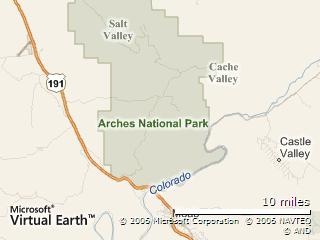
![canon-eos-400d[1]](http://lh5.google.com/arun.sasidharan/RwgkKw_VDUI/AAAAAAAACxY/wuqqVltV7AE/canon-eos-400d%5B1%5D_thumb.jpg)



