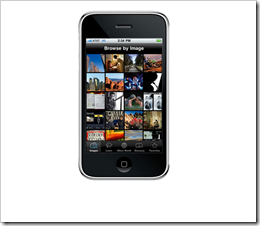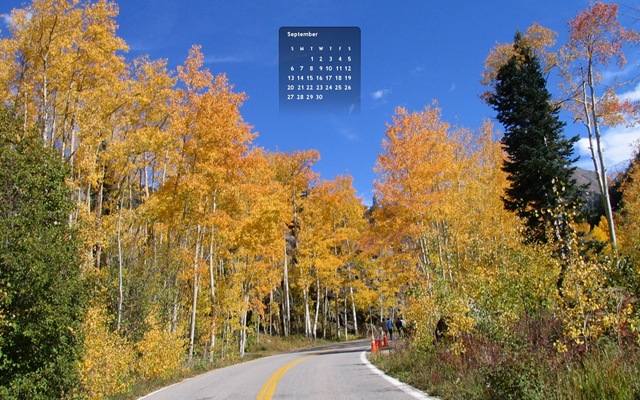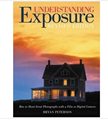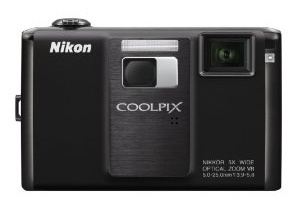Priced at US $1799 and expected around August 2009. Now available for pre order from amazon.com
- 720p HD video recording
- 7 fps continuous shooting
- Quiet drive mode
- Dedicated Live View and Info button
- DX-format 12.3 megapixel CMOS sensor (same as D300)
- 51-point autofocus system
- EXPEED image processing
- Virtual Horizon Overlay etc.
The D300S will be available in two kit configurations: AFS DX NIKKOR 16-85mm f/3.5-4.5 VR and the AF-S DX NIKKOR 18-200mm f/3.5-5.6G ED VR II.
Press Release
NIKON D300s REVITALIZES THE STANDARD AND MEASURE OF AGILE, PRO-LEVEL DX-FORMAT D-SLR DESIGN AND PERFORMANCE
MELVILLE, N.Y. (July 30, 2009) – Today, Nikon announced the D300s digital SLR, combining professional-level performance with agility and enhanced D-Movie capabilities to deliver a new benchmark for creative versatility. Engineered to leverage proven Nikon technologies, including a 12.3-megapixel CMOS sensor and 51-point autofocus system; the addition of HD video capture; and faster 7 frame-per-second (fps) continuous shooting, the Nikon D300s balances form factor, performance, versatility and reliability for serious photo enthusiasts and professionals.
The D300s retains the photographer-friendly features of the critically acclaimed D300, while enhancing speed, versatility, and agility of the DX-format for a wide variety of photographers, including advanced enthusiasts, wedding shooters and photojournalists. The D300s can record HD video clips and high fidelity audio with an external stereo microphone input, offering users a D-SLR with full multimedia capabilities. Dual card slots afford users the ability to seamlessly record stills and video to one CompactFlash™ (CF) and one Secure Digital™ (SD) card separately, while one-button Live View, a new Quiet Shutter Release mode and Active D-Lighting bracketing help users to capture stunning images like never before.
“Today’s photographer demands excellence and value from high-performance digital SLRs – and the Nikon D300s delivers,” said Edward Fasano, general manager for Marketing, SLR System Products at Nikon, Inc. “It’s no secret that more photographers need to gather multimedia content. In addition to proven technologies, such as the 51-point autofocus (AF) system and 12.3-megapixel CMOS sensor, we are more than confident that the D300s’ HD movie mode, along with a host of additional performance enhancements, will broaden the appeal of the camera to those seeking exceptional still image quality and video versatility.”
The Benchmark of Speed, Performance and Reliability
Whether on the front lines of spot news or behind the scenes at a spring wedding, users of the D300s can record HD video clips at 720p resolution with a smooth cinematic 24 fps rate. In addition, the D300s also records high fidelity audio—either with the convenient built-in microphone or by using the external stereo microphone input. Photographers can trim video length on the fly and apply Picture Controls to video, modifying the tone and color. Additionally, users can autofocus while recording video, using contrast detect AF, and do so while composing on the D300s’ bright three-inch 920,000-dot LCD screen.
Nikon’s applauded AF system, with 51 high density focus points, performs even faster and more accurately on the new D300s. The Multi-CAM 3500DX AF module uses 15 cross type sensors to provide unparalleled focus performance across the frame. The D300s offers multiple focus modes, including single-point AF mode, and a dynamic-area AF mode, where users can select from nine, 21 or 51 AF points with 3D tracking. Additionally, the added Face Detection System lets users instantly zoom in on a human face in playback mode on the high-resolution LCD monitor to check critical focus.
The Nikon exclusive and newly-accelerated Scene Recognition System (SRS) further refines Nikon's AF performance and light metering. In conjunction with the 3D Color Matrix Metering II system, the SRS uses precise color and brightness information from the 1,005-pixel RGB sensor to propel AF, auto exposure, i-TTL flash control and auto white balance to unprecedented accuracy.
The renowned 12.3-megapixel DX-format CMOS image sensor in the D300s delivers extraordinary image quality and low noise throughout the entire ISO sensitivity range from 200 to 3200 (Lo-1 at 100 and 6400 at Hi-1). The D300s captures image data using 14 bit A/D conversion, processed through a 16-bit pipeline for optimal performance, resulting in images with sharp details and smooth tonal gradations.
The D300s also incorporates Nikon’s exclusive EXPEED™ image processing. EXPEED image processing uses an accumulation of sophisticated Nikon intelligence and technologies to ensure impeccable quality for both still images and movies, while also achieving high-speed processing and low power consumption. When using the included EN-EL3e Li-Ion rechargeable battery, photographers can achieve as many as 950 shots under normal shooting conditions. The optional Multi-Power Battery Pack MB-D10 extends shooting comfort and supports three types of batteries: R6/AA-size batteries, along with Nikon's Rechargeable Li-ion Battery EN-EL3e and the EN-EL4a Rechargeable Li-ion Battery. It combines added stability with extended shooting of up to 2,950 shots*1 per charge and enables faster high-speed continuous shooting at up to 8 fps*2.
The reinforced magnesium alloy body is lightweight, ruggedly constructed and comprehensively sealed and gasketed against the elements at key points, and the shutter has been proven to a demanding 150,000 cycles. Additionally, the D300s employs the Integrated Dust Reduction System countermeasures that combat the accumulation of image-degrading particles on the optical low-pass filter.
World Class Versatility
With the D300s, Nikon introduces the ability to bracket Active D-Lighting (ADL). By localizing tone control, ADL restores shadow and highlight detail typically lost in high contrast situations, such as backlit subjects or while outdoors with strong sunlight. ADL bracketing provides users with the ability to bracket up to five frames of ADL strength to help ensure perfect contrast throughout the frame, putting an end to the guesswork behind the shot with a bride’s intricate white dress and a groom’s tuxedo in the same frame, for example.
Additionally, the D300s features two memory card slots—one CF and one SD, used simultaneously in a variety of configurations to match users’ preferences. Among the many options available, stills and video can record to separate cards or slots can be assigned for JPEG and RAW recording. The D300s offers “overflow” or “backup” modes, and when shooting D-Movie clips, it allows you to select the slot containing the card with the most available capacity. Users can also copy and paste files between cards.
Also added to the D300s is a Quiet Shutter Release mode, which substantially reduces the sound of the mirror while shooting. Quickly accessed by selecting “Q” on the release mode dial, this feature is ideal for the photographer who wishes to remain unobtrusive.
To further expand versatility, users have the ability to fine tune their images using Nikon’s Picture Controls to adjust sharpening, brightness, contrast and color hue. The D300s offers users four presets including Standard, Neutral, Vivid and Monochrome; while Landscape and Portrait settings can be downloaded from the Nikon website. While the D300s offers a versatile built-in flash with wider coverage for a 16mm lens, the camera is also compatible with Nikon’s Creative Lighting System and is capable of controlling up to two groups of remote units as a master / commander for Advanced Wireless Lighting.
System Expandability
In addition to compatibility with more than 60 NIKKOR lenses and a broad array of system accessories, the D300s will also perform well with the recently announced AF-S NIKKOR 70-200 f/2.8G ED VR II and the AF-S DX NIKKOR 18-200 f/3.5-5.6 ED VR II lenses.
Price and Availability
The Nikon D300s camera body will be available at Nikon Authorized dealers beginning in late August 2009 at an estimated selling price of $1799.95.** For more information, please visit www.nikonusa.com.
About Nikon
Nikon, At the Heart of the Image™. Nikon Inc. is the world leader in digital imaging, precision optics and photo imaging technology and is globally recognized for setting new standards in product design and performance for its award-winning consumer and professional photographic equipment. Nikon Inc. distributes consumer and professional digital SLR cameras, NIKKOR optics, Speedlights and system accessories; Nikon COOLPIX® compact digital cameras; COOLSCAN® digital film scanners; 35mm film SLR cameras; Nikon software products and Nikon sports and recreational optics. For the second consecutive year, Nikon D Series digital SLR cameras are recognized as “Highest in Customer Satisfaction with digital SLR cameras, Two Years in a Row, Tied in 2008.” according to the J.D. Power and Associates 2007 and 2008 Digital Camera Usage and Satisfaction StudiesSM. Nikon Corporation, the parent company of Nikon Inc., recently celebrated the 50th anniversary of its legendary F-mount lens-mounting system. Only Nikon has sustained an original lens mount for such an extraordinary period, ensuring that photographers can continue to leverage their previous investments while still taking advantage of new innovations. For more information, dial (800) NIKON-UX or visit http://www.nikonusa.com, which links all levels of photographers to the Web's most comprehensive photo learning and sharing communities.
*As determined in Nikon performance tests
**Estimated selling price listed is only an estimate. Actual prices are set by dealers and are subject to change at any time.
*1 Based on CIPA Standards. When Rechargeable Li-ion Battery EN-EL3e is used for camera body, together with Rechargeable Li-ion Battery EN-EL4a and Battery Chamber Cover BL-3 for the Multi-Power Battery Pack MB-D10.
*2 Based on CIPA Guidelines. When Rechargeable Li-ion Battery EN-EL4a and Battery Chamber Cover BL-3 are used for the Multi-Power Battery Pack MB-D10, all of which are sold separately.
(Amazon)
(Amazon)
(Amazon)