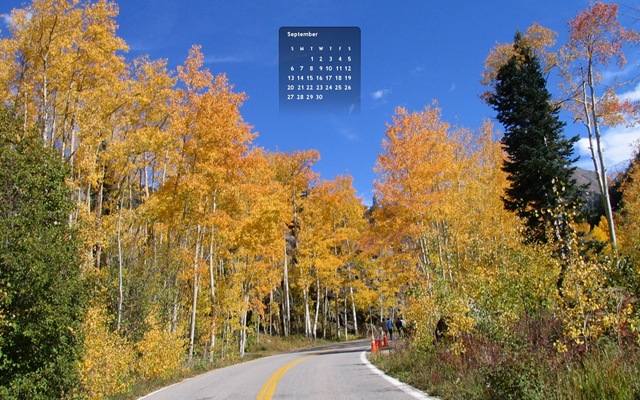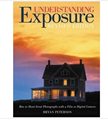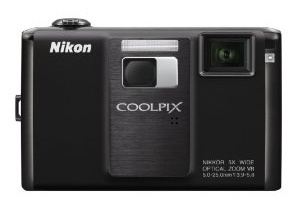Exchangeable image file format (Exif) is a format for storing metadata in image files. This meta data is nothing but bits of useful technical information about the photograph that get stored when the photograph is made and / or processed later. If you are learning photography, or analyzing a photograph, EXIF data is an invaluable tool that provides an additional dimension of Information to us

When you record a photograph, be it raw formats like CR2, NEF etc or universal format like jpeg, the camera records some additional information on the exposure settings or processing. EXIF specification is used mainly by JPEG, TIFF formats. Exif info is recorded by almost all digital cameras and even cellphone cameras these days.
Exif was created by the Japan Electronic Industries Development Association (JEIDA).
What Kind of Information is found in EXIF ?
The following are the main categories of information available through EXIF
- Date / Time when photo was taken
- A thumbnail of the photo itself which is widely used by photo management programs, cameras etc to show preview of the photos.
- Exposure settings of the photo such as ISO, Shutter speed, Aperture, Flash use, metering mode, camera make and model, focal length etc
- Copyright info – Many cameras allow you to set this so that all the photos you take will actually have your copyright information burned right into the meta data itself.
How can i find EXIF information of a photo that i have taken ?
Basic EXIF info can be viewed in windows itself by right click on the image, choose properties and go to summary tab –> advanced

To view entire EXIF information and to edit it effectively, you will need a more powerful program and there are plenty of freeware available. My favorite is irfranview
Lets Take an example and understand EXIF information better
I goto http://flickrexplorer.appspot.com/ app that lets you view EXIF information of the best photos in Flickr for any day.

These were chosen as some of the most interesting images for 01 - Jan – 2009. Quite stunning !! and if you want to understand further than just appreciate the photo, you need to take a look at its EXIF information. Its says which camera was used to take the photo, What software was used in post processing, what was the exposure settings like ISO, Aperture, Shutter speed. What specific processing was done like sharpness, contrast etc. was flash used or not? All this will help you to reverse engineer to some extend the thoughts that went into creating such beautiful photographs. Sometime it makes you think why the photographer chose such a shutter speed setting for this particular shot. Such thought process itself will lead you to new experiments with light and camera.
I will post more on EXIF in a later post.